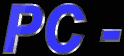

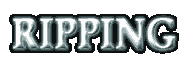
| Guide/Rip-pack |
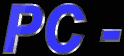 |
 |
|
||||||||
|
||||||||||
 |
||
v2.3 What's new: DivX 5.0.3, VirtualDub 1.4.13, Troubleshooting tips.
DVD-2-DivX Guide for Beginners v2.3
If you want to back up your DVD's on CD-ROM and you have no or little experience try my guide, which is based on XMPEG and DivX 5 and produces MPEG 4 AVI's with MP3 sound for playback on any media player. Step by step instructions will guide you successfully throughout the entire process. As there are many methods for backing up DVD's I chose to describe one that is easy yet effective. Overall, the method described has the following advantages:
+ Easy to set-up, easy to use.
+ Excellent compression (using the built-in DivX 5 2-pass).
+ Great speed.
+ Good sound (Dolby Surround) for 1-CD rips.
+ No problems with sound synchronization.
+ Output AVI plays on any media player as long as MP3 and DivX are installed.
Of course, there are some disadvantages:
- 2+ CD rips would be better with AC3 sound,
a process that is not covered by this guide.
- No de-interlacing.
Ecuador's DVD-2-DivX Guide for Beginners v2.3
Joël (http://www.jojomatic.net)
has kindly translated the guide into French, and made some suggestions:
Guide DVD-DivX pour débutants
v2.3 par Ecuador - Version française
v2.3 of the Guide uses DivX 5.0.3. Those who
want to stick to the DivX 5.0.2 should use the older version:
Guide v2.2b English
Guide v2.2b Française
All the software required by the above guide (along with the guide itself) are bundled in my Rip Pack which you can download (approx. 3,84MB). French translation included.
* Downloads are fixed, sorry for the inconvenience.
Ecuador's DVD-2-DivX Rip-Pack v2.3
mirror
1
(bandwidth reset every hour)
If you have a DVD that cannot be backed up by the above method or any other method you know, try the v1.xx rip-pack below, that can convert virtually any DVD.
DVD-to-DivX ;-) Beginners Guide & Rip-Pack v1.3
The v1.x guides describe a method that uses DVD2Mpeg squeezer and DivX 3.xx and was quite successful back in the early DivX days. However, newer tools and codecs have made the method obsolete, as it has the following disadvantages:
- Extremely slow method. Even if it is a single
pass method, it is about 3 times slower than the XMPEG 2-pass method.
- Depends on the windows registry regional setting. Some problems might occur
when changing regions, mostly when converting from the Hard Disk.
- No cropping function available. Also, no control over the aspect ratio.
- Lower compression quality, as it relies on the 1-pass DivX 3 codec without
SBC.
However there are a few advantages:
+ Can convert ANY DVD that is playable
on your PC, as DVD2Mpeg it is actually a software DVD player with the ability
to capture the movie..
+ Good quality video (based on Intervideo Software Player) & Deinterlacing
/ Audio with Dolby surround downmix / No sync problems.
+ No subtitle problems.
+ Once set up, it is very easy to use.
So, if you ever come across a DVD that has problems (bad mastering etc.) that cannot be converted by any method and you really need to make a DivX out of it, try the v1.x guides and rip-pack.
Ecuador's DVD -to- DivX ;-) Beginners Guide v1.3
Ecuador's
DVD -to- DivX ;-) Rip-Pack v1.3
(There are no mirrors, so the server could run out of bandwith, but it is reset
every hour. Just try again later on)